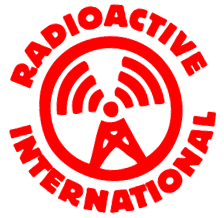How to listen to Radioactive International:
Visit our website
and either select the live stream (the link is available on the top right of all pages) to hear the very latest shows or browse through the presenter pages and select shows to listen to on-demand.
Listen on an Internet Radio, search your radios database or add it to your favourite stations via the radio’s web portal, two of the popular portals are http://www.wifiradio-frontier.com and https://www.reciva.com/
RTFM check your radios manual to see which one it uses. When it asks for the stream url add this
for all the shows, but if you want to hone in on one specific DJ/Show then try this style of link http://radioactiveinternational.org/dj/DJ-NAME-HERE/ most pages on this site have RSS links beside the DJ name this is where you’ll find your favorite DJ rss feed
Internet connected phones are a great way to listen to us, keeping up with app development is not something we have a lot of time for as we’re busy making shows, but the best way to listen to the live stream is with the TuneIn app available for all major phone types, just search for “Radioactive International” and you’ll find our live stream. Most phones have a podcast function or an app that can do it for free so add the rss feed details mentioned above.
The website player will also play all the on demand shows and live stream in a web browser on all major phone platforms.
Smart TVs can also play Radioactive International programs, either via their web browser or if it is an Android system like Google TV or Chromecast you can download our Android APP from the Google Play Store
The PSP is a great way to to listen to our On-Demand programs. It allows for RSS feeds to be added, here is a detailed guide on how to do it. Whats great about the PSP as a radio device is that once it’s playing you can’t do much else with the device like on tablets and phones so no distractions while you lean back and enjoy the sounds, the screen can be turned off by holding down the screen button for 3 seconds and a sleep timer can be set, so it turns off at the end of the show so it saves battery.
If you’re into a bit of hacking? why not try build your own internet radio, the Raspberry Pi would be a great place to start, do a YUM or APT-GET install of VLC and the run the command “vlc http://
mkfifo /tmp/radio
vlc http://radioactiveinternational.org: 8000/ddd.mp3 vlc://quit --intf=dummy --sout='#transcode{acodec= s16l,ab=16,samplerate=22050, channels=1}:std{access=file,mux=dummy,dst= -}' > /tmp/radio
#in another terminal
sudo ./pifm /tmp/radio 107.9
And with that you could amplify the signal with an amplifier from these great guys at Free Radio Berkeley